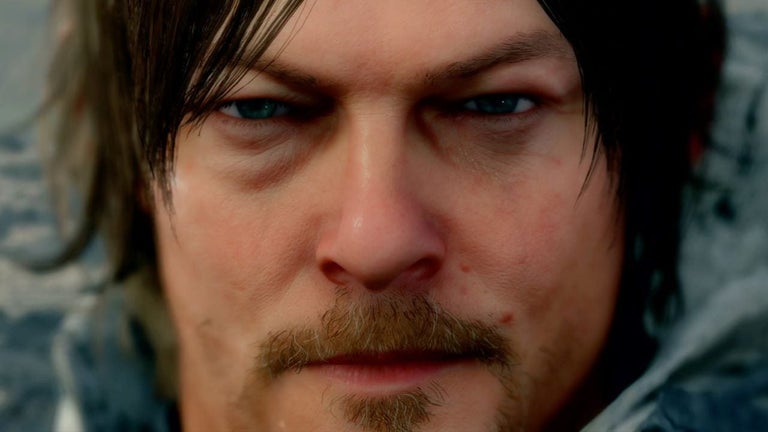Advanced Search for Chrome - Efficiently Manage Your Search Providers
Advanced Search for Chrome is a free browser extension that allows users to easily switch between popular search engines such as Bing, Wikipedia, Ask.com, and Yahoo. With this extension, users can customize their search preferences and access advanced search results directly from their new tab page.
One of the key features of Advanced Search for Chrome is the ability to choose your desired search engine straight from the new tab page. This eliminates the need to navigate to different search engine websites, saving time and effort. Additionally, users can search for any content they want directly from the address bar or the new tab page.
Uninstalling the extension is a straightforward process. Simply click on the Chrome Menu icon, go to Settings, select Extensions from the left window pane, choose the Advanced Search extension from the list, and click on the Trash bin icon to remove it.
Overall, Advanced Search for Chrome offers a convenient way to manage your favorite search providers in one place. Whether you're looking for web, image, video, or shopping results, this extension has you covered.